Features
Lorem

Feature
Lorem

Feature
Lorem

Feature
Lorem
How It Works
Lorem
Title 1
Services
Title 1
Services
Title 1
Services
Title 1
Services
Getting Started
Lorem

Feature
Lorem

Feature
Lorem

Feature
Lorem

Feature
Lorem

Feature
Lorem

Account Aggregation API
At vero eos et accusamus et iusto odio dignissimos ducimus qui blanditiis
praesentium voluptatum deleniti atque corrupti quos dolores
FAQs
Is webhooks support available for the legacy SOAP and REST APIs?
No. Webhooks support is available only for the new RESTful Yodlee APIs.
Is Yodlee webhooks the same as alerts?
No. Yodlee webhooks are not alerts. Webhooks are the notifications sent to customers and not to users. Customers are expected to take relevant actions as needed.
Webhooks
Webhooks are notifications (HTTP callbacks) to customers that let them know an event has occurred. They can take relevant/useful actions as needed.
Benefits of Webhooks
With webhooks developers don't have to poll continuously to know the status of a process. Yodlee will keep customers informed about the event. Yodlee webhooks let customers know:
- MFA information has been requested by the provider site to log in for aggregating data
- The Yodlee system has performed the login on the provider site successfully
- The Yodlee system has retrieved the account summary information from the provider site successfully
- The final status of account addition or update account APIs
Webhooks APIs
Customers can use the following webhooks services under the cobrand\config\notifications\events end point:
-
event_subscriptionSubscribing to the event
-
update_subscriptionUpdating the callback URL
-
get_event_subscriptionsRetrieve events
-
remove_subscriptionUnsubscribe from an event
Webhooks Supported Events
Yodlee supports webhooks for the following events
-
REFRESH
-
DATA_UPDATES
Event Payload Information
The payload sent to the customer-provided URL has a common structure; the data attribute within the structure varies for every notification event.
The following JSON payload gets posted to the callback URL and the content type will be application/json:
Note: loginName is an optional field and is available only for REFRESH webhooks event.
Best Practices
- Customers should ensure that they whitelist the Yodlee IP addresses from which the notifications are sent.
- Customers should ensure that the URL has the default port (HTTPS–443, HTTP–80).
FAQs
Is webhooks support available for the legacy SOAP and REST APIs?
No. Webhooks support is available only for the new RESTful Yodlee APIs.
Is Yodlee webhooks the same as alerts?
No. Yodlee webhooks are not alerts. Webhooks are the notifications sent to customers and not to users. Customers are expected to take relevant actions as needed.
"event":{
"info":"REFRESH.PROCESS_COMPLETED",
"data":{
"Data varies from event to event"
}
}
Normalization Algorithm
The security normalization algorithm uses information from the aggregated data and attempts to identify the exact security by matching aggregated security data against the Yodlee security master reference data. When financial institutions do not provide complete security data, the normalization process helps identify the correct security. Using the algorithm, all positions aggregated from the consumer's account are normalized, thereby updating and enriching the missing information to provide a more complete picture of the consumer's portfolio.
Event Payload Information
The payload sent to the customer-provided URL has a common structure; the data attribute within the structure varies for every notification event.
The following JSON payload gets posted to the callback URL and the content type will be application/json:
Note: loginName is an optional field and is available only for REFRESH webhooks event.
API Implementation Errors
Yodlee API implementation errors are returned in JSON format. Here is the sample error response:
| Attribute | Description |
|---|---|
| errorCode | The error code follows the format YNNN. The error codes do not change. New error codes may be added as we introduce new features and enhance functionalities. |
| errorMessage | The descriptive message that explains the error scenario. |
| referenceCode | Unique Yodlee identifier used to troubleshoot issues at Yodlee’s end. |
Sandbox Environment
The sandbox environment is available by default as you register at the Developer Portal. In the sandbox, Yodlee provides a preconfigured Issuer Id with an RSA Private Key. A JSON Web Token (JWT) can be created using the default RSA Private Key and Issuer Id.
FAQs
Is webhooks support available for the legacy SOAP and REST APIs?
No. Webhooks support is available only for the new RESTful Yodlee APIs.
Is Yodlee webhooks the same as alerts?
No. Yodlee webhooks are not alerts. Webhooks are the notifications sent to customers and not to users. Customers are expected to take relevant actions as needed.
We're here to help!
We're always happy to help with code or other questions you might have. Search our documentation, contact support, or connect with our sales team. You can also chat live with other developers in #yodlee on freenode.
Support
We're always happy to help with code or any questions you have.
API Reference
Join our Google Group to discuss the latest API changes.
Use Cases
Explore some sample projects built by the Yodlee community.
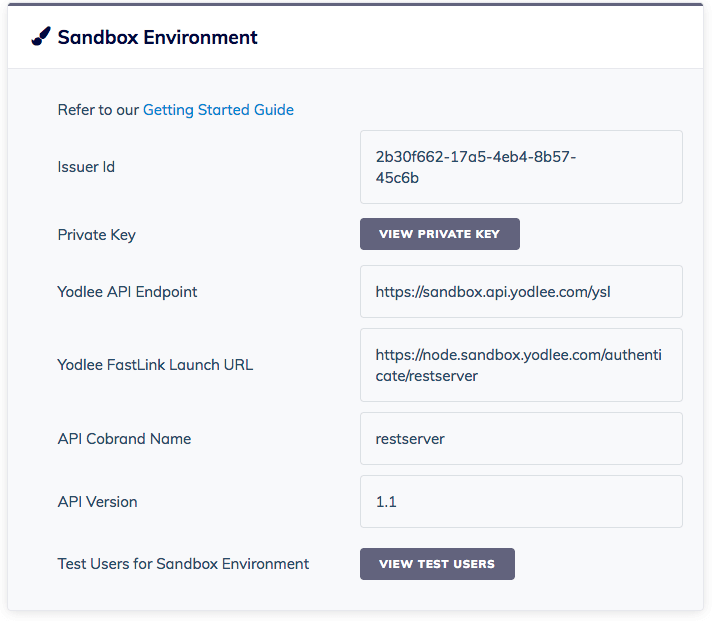
{
"errorCode":"Y804",
"errorMessage": "Permitted values of top between 1 - 500",
"referenceCode": "u1455707934756c4F23u"
}
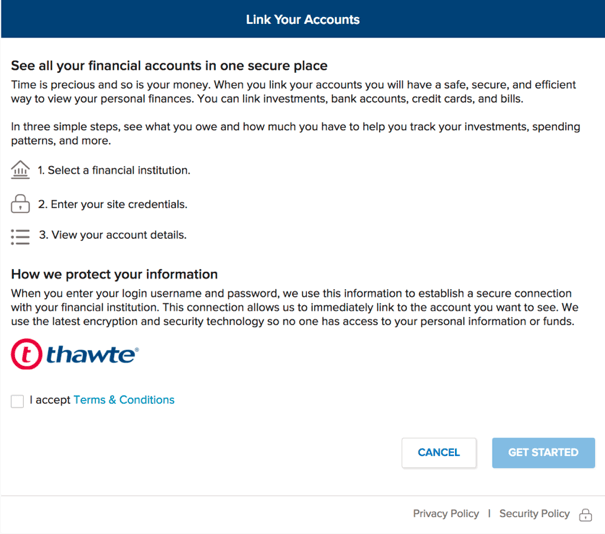

Account Aggregation API
At vero eos et accusamus et iusto odio dignissimos ducimus qui blanditiis
praesentium voluptatum deleniti atque corrupti quos dolores

Feature 1
Lorem ipsum dolor sit amet, consectetur adipiscing elit, sed do eiusmod tempor incididunt ut labore et dolore magna.

Feature 1
Lorem ipsum dolor sit amet,.

Feature 1
Lorem ipsum dolor sit amet, consectetur adipiscing elit, sed do eiusmod tempor incididunt ut labore et dolore magna.

Feature 1
Lorem ipsum dolor sit amet, consectetur adipiscing elit, sed do eiusmod tempor incididunt ut labore et dolore magna.

Feature 1
Lorem ipsum dolor sit amet, consectetur adipiscing elit, sed do eiusmod tempor incididunt ut labore et dolore magna.
Title 1
Services that Yodlee provides, showcase incubator & company market presence
Title 1
Services that Yodlee provides, showcase incubator & company market presence
Title 1
Services that Yodlee provides, showcase incubator & company market presence
Title 1
Services that Yodlee provides, showcase incubator & company market presence
| Sub Flow | Step 1 | Step 2 | Step 3 | Step 4 |
|---|---|---|---|---|
| Aggregation | Select a Financial Institution – Search for a site to link. | Enter your site credentials – Log in to a site by providing site login credentials. | View your account details – View linked sites. | N/A |
| Account Profile | Select a financial institution – Search for a site to link. | Enter your site credentials or account information – Enter login credentials and verify transfer accounts. | Confirm your account details – View and accept accounts that were successfully verified as transfer account or go back and select different accounts as transfer accounts. | N/A |
| Aggregation Plus Account Profile | Select a financial institution – Search for a site to link. | Enter your site credentials or account information – Log in to a site by providing site login credentials. | View your account details. | Select accounts to use for as transfer accounts. |
| Asset Transfer | Select a financial institution – Search for a site to link. Only investment sites are available. | Enter your site credentials or account information – Enter login credentials and verify transfer accounts. | Confirm your account details – View and accept accounts that were successfully verified as transfer accounts or go back and select different accounts as transfer accounts. | N/A |
| Feature | Description | Default |
|---|---|---|
| Edit credentials page | This option provides the ability to show or hide the password as the consumer is entering it in the password field. | HIDE |
| Parameter Name | Description |
|---|---|
| fastLinkURL | The FastLink application URL. |
| jwtToken | The user-specific JSON Web Token (JWT) generated by following the instructions provided in here. |
| params (optional) | The extra parameters to configure the FastLink account aggregation or the verification flow in the application. For details refer to Advanced Integration using FastLink. |
| Callback | The FastLink application will invoke either of the following callback functions to update its status back to host application:
|