Test Account Generator
Overview
Simulate accounts for development and integration testing. Live accounts are the most effective way to test or demonstrate all the permutations of account types supported by Yodlee. Live accounts are also useful for debugging refresh and auto-login behaviors. However, it is not always possible to find enough live accounts. In such cases, the Yodlee Dummy Account Generator (DAG) is used to create fictitious test accounts.
Yodlee DAG is a Web application, and the web GUI interface is used to create and manage fictional accounts. Dummy account information is stored in XML files. The GUI can be used to upload and download XML files and view account-specific information such as login credentials.
Terminology
| Term | Meaning |
|---|---|
| Catalog | A catalog is a collection of dummy accounts with a unique name. Once a catalog is created, you can access different types of accounts. |
| Site | Equivalent to an actual Financial Institution with multiple account types like bank, credit, loan, etc., under the same login credentials |
| Container | Equivalent to an actual Financial Institution with only one account type associated with login credentials, for example, Bank only, Credit Card only. |
| FMPA | FMPA - Full MFA prompt All. The sites that implemented MFA and prompts MFA for all consumers during login are known as FMPA (Full MFA Prompt All). |
| PMPA | PMPA - Partial MFA Prompt All. The site prompts all consumers for the MFA information but expects only selected consumers to provide the MFA information, for example, Bendigo Bank. It is up to the MFA users to give the information or leave the field blank. |
| PMPS |
PMPS (Partial MFA Prompt Selective) - The site prompts the MFA information only to the MFA enrolled consumers, for example, Charles Schwab.
|
Yodlee DAG Supported Sites
Site-based DAG
Below is the list of DAG sites used to add accounts for more than one account type. Different account types supported under each site is displayed when you create a new catalog.
| DAG Site Name | DAG Site ID | Routing Number (Applicable for Bank accounts only) |
|---|---|---|
| DAG Site | 16441 | 999988181 |
| DAG Site Multilevel | 16442 | 999761191 |
| DAG Site Captcha | 18769 | 999999992 |
| DAG Site TokenFMPA | 16445 | 999999921 |
| DAG Site TokenPMPA | 16446 | Not applicable |
| DAG Site TokenPMPS | 16447 | Not applicable |
| DAG Site MFA&NonMFA | 16477 | 999678831 |
| DAG Site SecurityQA | 16486 | 999991181 |
| DAG Site - no account summary | 16487 | 999998281 |
Creating a New Site-based Catalog
The site-based catalog is used to create Yodlee DAG accounts that will be used for adding accounts at the site level. The site-based catalog will be used to log in to the site and add all accounts belonging to all containers under that particular site.
Step 1: Open a new browser window and type the URL https://dag2.yodlee.com/dag/index.do in the address bar. The Login page is displayed as shown below.
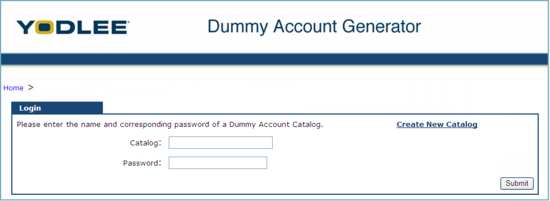
Step 2: Click the Create New Catalog link. The New Catalog page is displayed as shown below. Select Catalog Type as "Site Based" and click "Submit".
| Field | Description |
|---|---|
| Catalog | A catalog name can contain between 4-20 alphanumeric characters. |
| Password | A password can contain between 4-20 alphanumeric characters. |
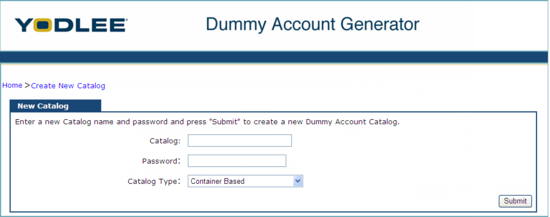
Step 3: Once you successfully created the catalog, you will see a list of accounts along with their login credentials under (Username and Password), which you can use.
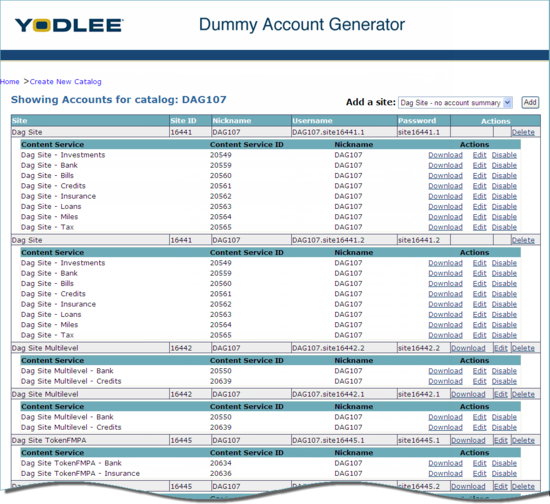
Using Yodlee DAG to Test Error Codes
You can test the error messages in your application using Yodlee DAG to return error codes to applications. Error codes are triggered by setting a user name of error_XXX. The XXX field is used to indicate the error code. For example, if a consumer tries to add a bank with the user name ''error_412” and password “bank1'' then you will get an error page with the error code 412.
There are exceptions, and the codes in the table are not currently supported, and they all throw an error code of 402 instead of a unique one.
| User Name | Error Code | User Name | Error Code | |
|---|---|---|---|---|
| error_400 | 402 | error_405 | 402 | |
| error_401 | 402 | error_408 | 402 | |
| error_404 | 402 | error_410 | 402 | |
| error_508 | 402 | error_525 | 402 | |
| error_801 | 402 | error_802 | 402 |
Note: Yodlee DAG does not support real estate account-related error codes - 510 and 511.
Disclaimer About Using Yodlee DAG Accounts
- Yodlee DAG is a simulation tool that Yodlee offers as a testing aid to support our customers. The site is a Yodlee-hosted site.
- Any Yodlee DAG account's performance issues and DAG site issues are unique and do not in any way reflect our real production site's behavior.
- There are no SLAs for Yodlee DAG. We support this testing aid on a best-effort basis.
- Yodlee DAG can be used to simulate a good selection of scenarios but does not offer the nuances and variety of actual accounts.
- We highly recommend that Yodlee DAG is only used for development and integration testing and that actual accounts are procured and used for User Acceptance Testing.