Retrieve Account Details
If you have not yet linked an account, please refer to Getting Started.
To retrieve account details, use the GET /accounts endpoint to retrieve account details once the account is successfully linked. In the parameter include pass holder, fullAccountNumber values
Sample Request
GET /accounts
Headers
"Authorization" : Bearer {{your-user-access-token}}
"Api-Version" : "1.1"
Response
{
"account":[
{
"includeInNetWorth":true,
"accountName":"BNP Account",
"accountType":"BROKERAGE_CASH",
"isManual":true,
"memo":"This is an investment account",
"accountNumber":"1233",
"accountStatus":"ACTIVE",
"lastUpdated":"2018-05-30T22:24:01Z",
"isAsset":true,
"createdDate":"2018-05-30T22:24:01Z",
"balance":{
"amount":84699,
"currency":"USD"
},
"aggregationSource":"USER",
"providerId":"2852",
"providerAccountId":18377688,
"CONTAINER":"investment",
"nickname":"Flood Cash",
"id":37252300,
"providerName":"Bank Of America"
}
]
}
Webhooks
Yodlee supports the refresh and data updates event webhooks notifications. Customers have to subscribe to the notifications by providing the URLs to which the notifications have to be posted. Refer to webhooks page for details.
Testing
To verify integration with Yodlee and see accounts and transaction data accessible to your application you can use real financial institution accounts. The sandbox environment only has a modest amount of simulated data. Testing with live data (real-world bank accounts) should be carried out in the development environment. The production environment is for code that has passed all QA tests, and that you wish to deploy for your customers’ use.
A sandbox trial account also provides test financial institution accounts for testing during the registration process
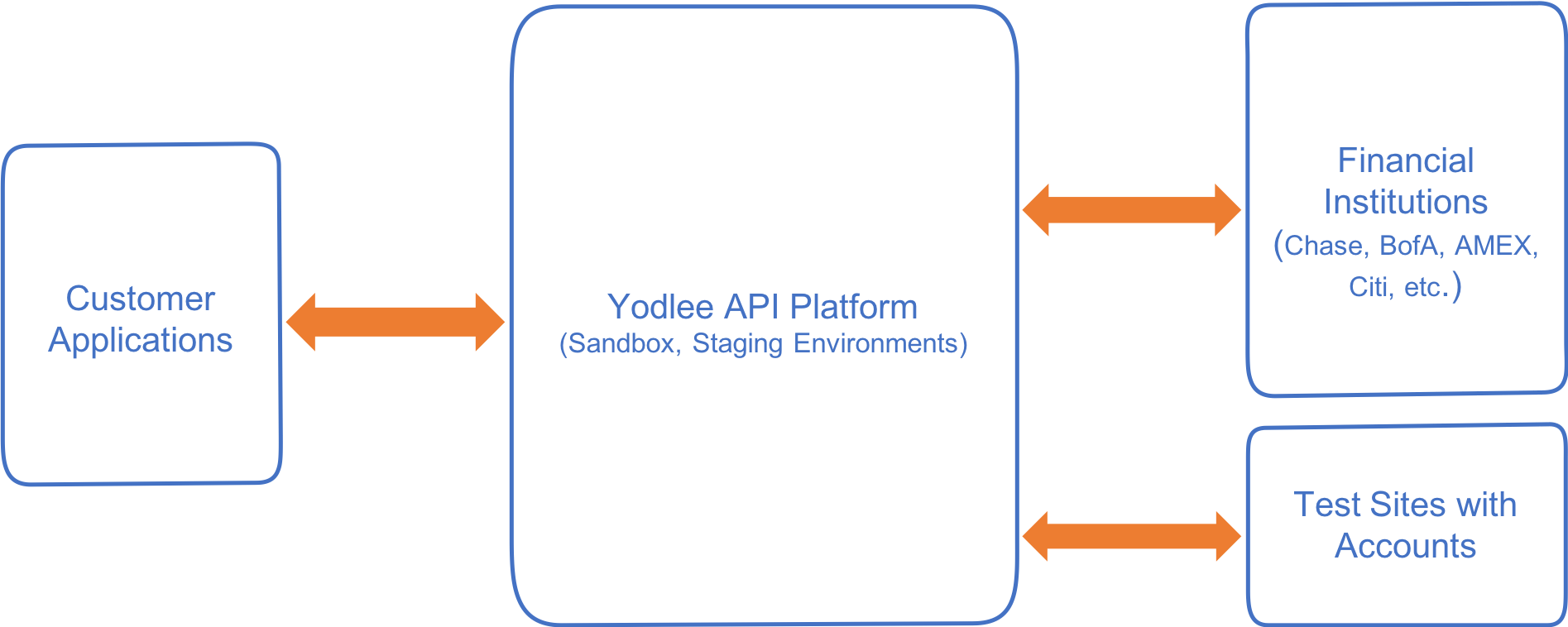
Yodlee also offers a tool to set up test (dummy) financial institution sites and related accounts. Refer to the Test Account Generator to create your own test credentials.
IP Whitelisting
As a reminder for mobile app developers, always design your app so that the app makes requests to your centralized server, and that server calls into the Yodlee API server on behalf of your mobile app. Mobile apps never call the Yodlee server directly.
The Yodlee production environment is IP restricted. Before accessing the production environment, you will need to send a list of your server IP addresses to Yodlee.
On your developer account Dashboard ➔ Live Configuration, click Launch Tools. In the API URLs section, click Whitelist IPs. Enter up to 10 IP addresses (i.e., one IP address per line) in CIDR format, and click Submit.
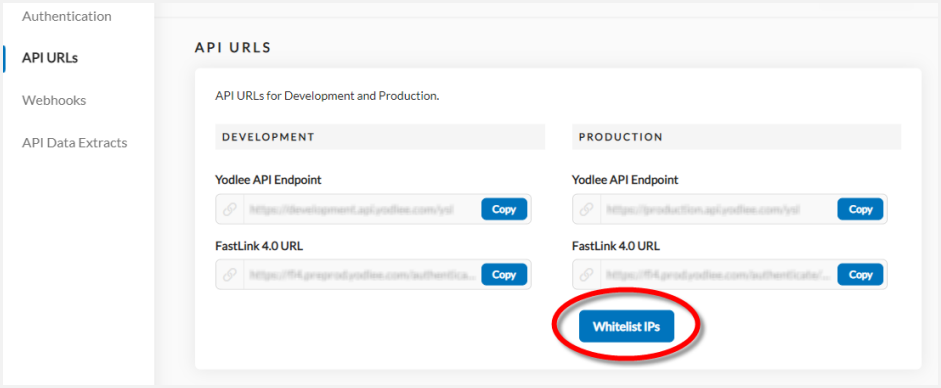
If you need more than 10 IP addresses, we suggest the following alternatives:
- Set up a proxy server in your data center and route all requests to Yodlee through that proxy. Whitelist just the address of the proxy server.
- Use static or elastic IP addresses. Both of these IP addresses are unchanging, but can readily be re-mapped if your network architecture changes.
IP whitelisting is usually accomplished within 5 to 30 minutes when submitted through a developer account. If the request is submitted through another avenue (support ticket, etc.), it usually takes 24 to 48 hours.
If you are using JWTs to authenticate your API calls, please repeat the steps you carried out when you moved to the development environment to upload your JWT public key to Yodlee.