FastLink and Configuration Tool – New Features/Enhancements
Proactive Site Alerts
The proactive site alerts feature was originally released in March 2023, later enhanced in September 2023, and was enabled on demand. This feature proactively notifies consumers of site errors before they submit their login credentials. With this release, the proactive site alerts feature is being enabled by default for FastLink 4 and FastLink 3 customers. For more information about this feature, refer to the March and September release notes.
The two use cases are as follows:
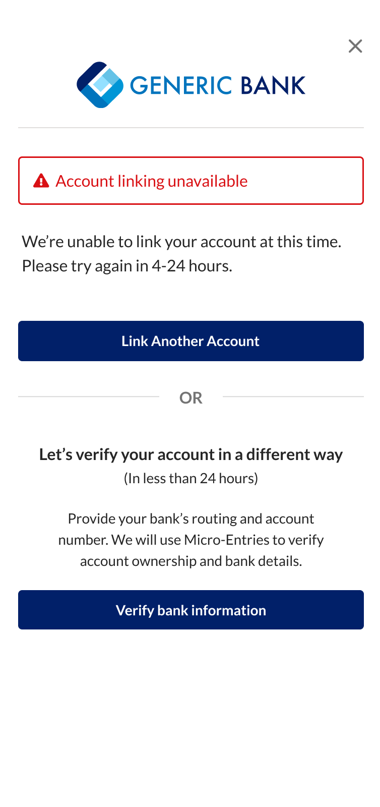
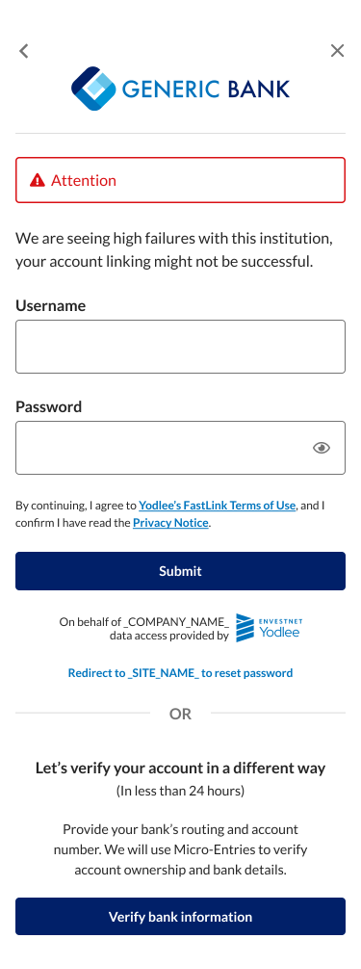
Privacy Notice Disclaimer Configurability
To give consumers more transparency, the ability to customize the FastLink consent disclaimer in FastLink 4 has been added. In the Configuration Tool, customers will be able to insert their company name and a hyperlink to their privacy notice.
The default and new disclaimer privacy notice text are as follows:
- Default: "By continuing, you agree to Yodlee's Terms of Use for account linking. Your application provider’s privacy notice applies to our handling of your data."
- New: "By continuing, you agree to Yodlee's Terms of Use for account linking. Yodlee's use of your data follows <<company name here>> privacy notice."
The privacy notice disclaimer configurability is available only for:
- US Open Banking consent screen:
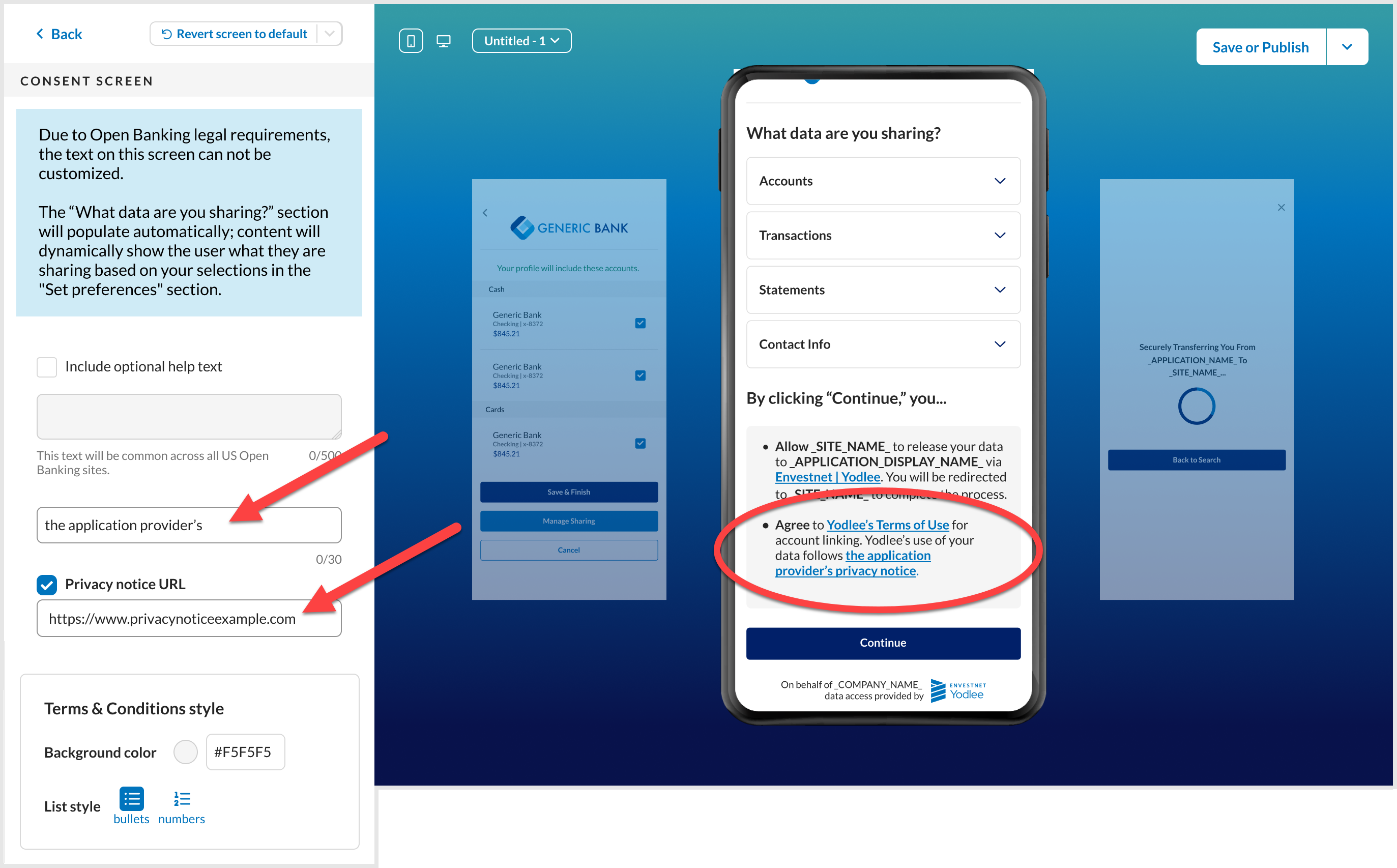
- Credential-based login screen of all regions:

Screen Title Configurability
Screen titles are not displayed in the default user experience, but if desired, they can be enabled from Global settings → Fonts and labels → select Show screen titles in header checkbox.
In the Configuration Tool, the ability to edit, change the font size, and apply bold formatting to the screen title text have been introduced. By default, some screens already have a title. After selecting the Show screen titles in header checkbox, review every screen to decide which title to retain or remove. If no action is taken, duplicate titles may appear on the same screen.
This enhancement applies only to FastLink 4 customers.
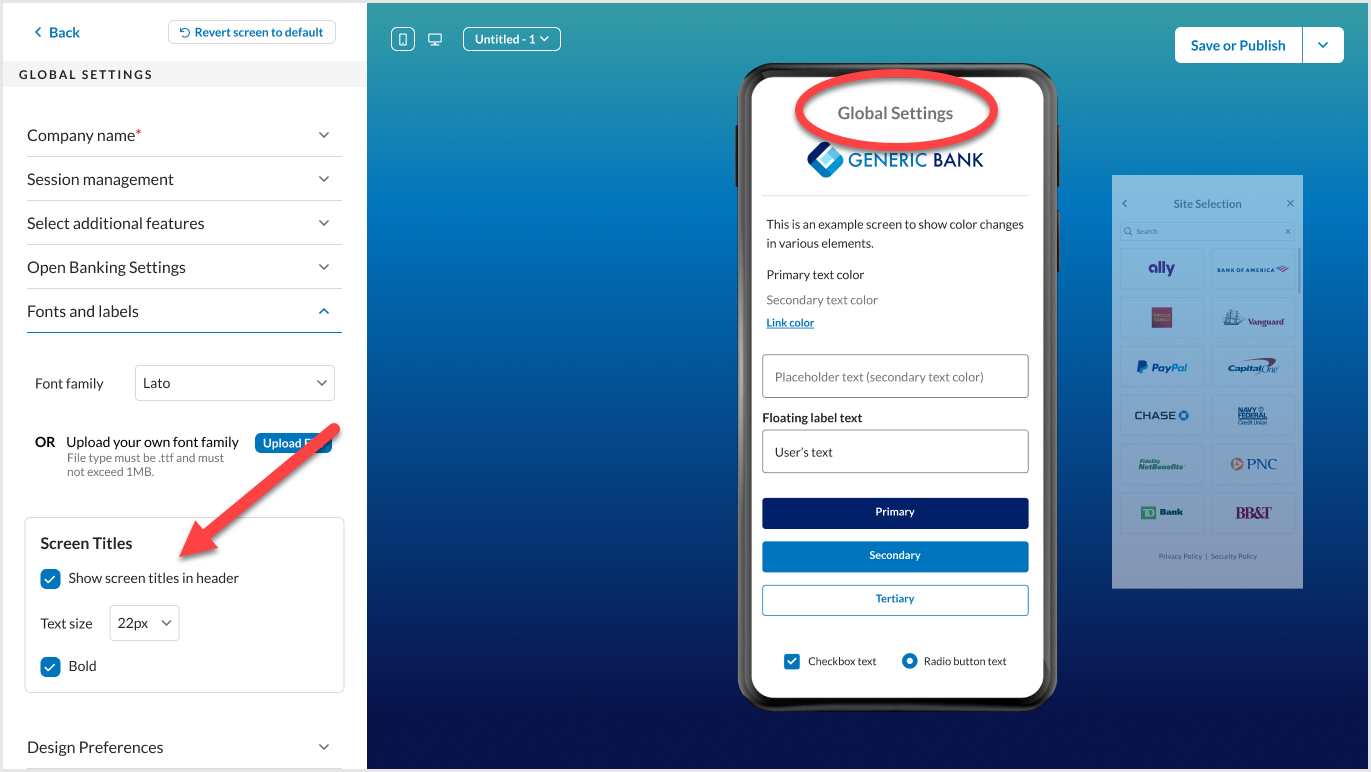
Beta Site Alert on Login Screen
When a new site is in development, users may be unable to link all, or at least some of their accounts. An option to remove these sites from visibility is currently available. As the goal is to support as many financial institutions as possible, to build new sites, the Yodlee development team needs user interaction and account linking attempts.
To be more transparent in these scenarios, an alert at the top of the screen has been introduced that indicates these sites are still in development. The text that appears on the login screen can be customized in the Configuration Tool. The GET Provider API has been enhanced to provide the beta flag and impacted container or account types.
This enhancement applies only to FastLink 4 customers.
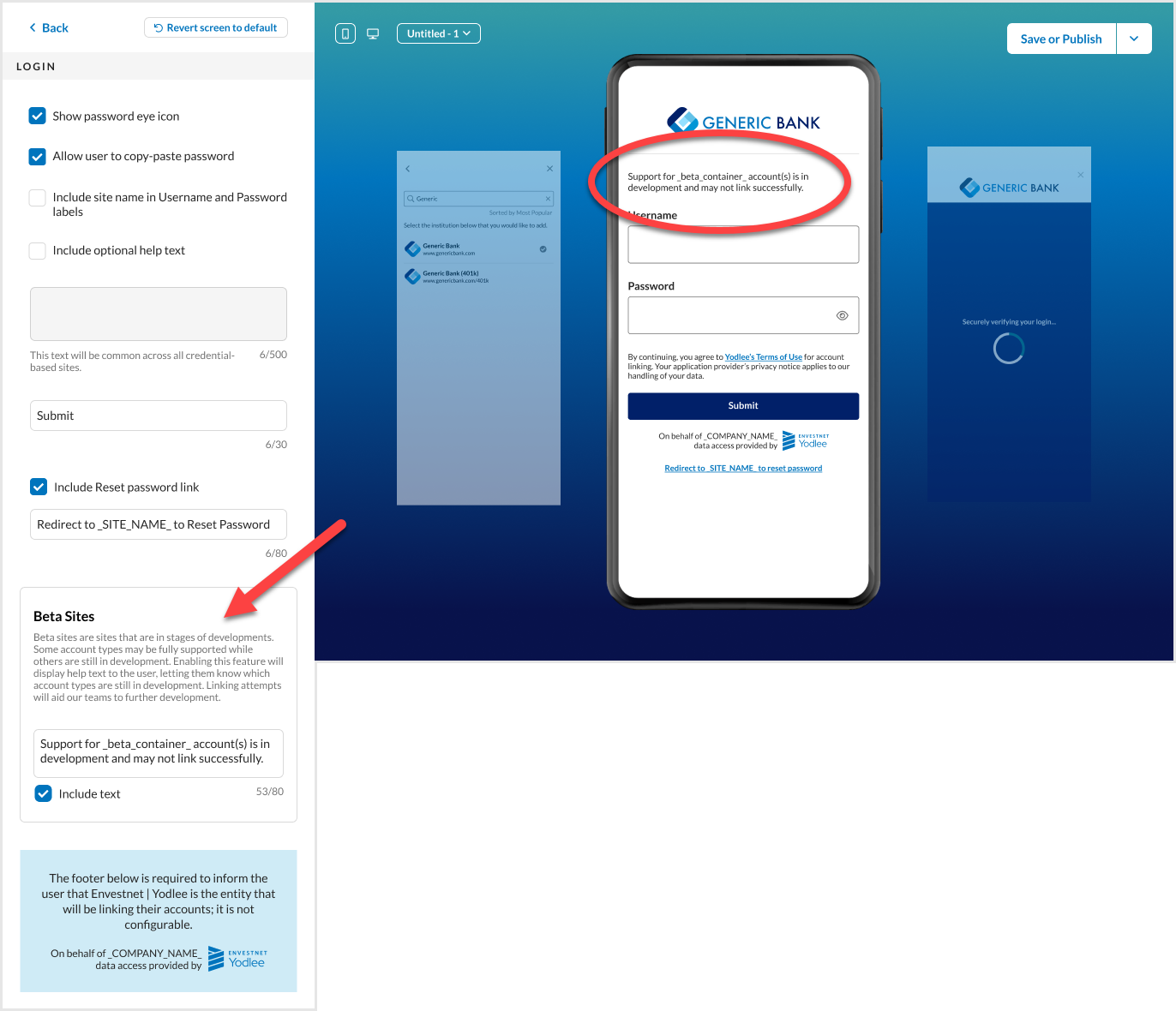
Enhanced Document Download Feature – Asset Transfer Verification Flow
In the current experience, if the document download feature is enabled, sites that do not offer document download are hidden from the site search results. With this release, all available sites will appear in the search results regardless of whether they offer document download. This enhancement applies only to FastLink 4 customers.