FastLink and Configuration Tool – New Features/Enhancements
Configuring Document Upload Screens
The document upload feature for Aggregation and Verification products allows consumers to upload statements for accounts not supported through connectivity or for adding supplemental data to linked accounts.
Feature Enablement
The document upload feature can be enabled in the Configuration Tool by navigating to GLOBAL SETTINGS → Select additional features → Select the appropriate options in the Add additional data section.

Once enabled, the document upload screens Add Documents and Associate Account will be available for customizing text and color to meet the customer's preferences. The following image shows a snippet of the customization options available on the Add Documents screen.
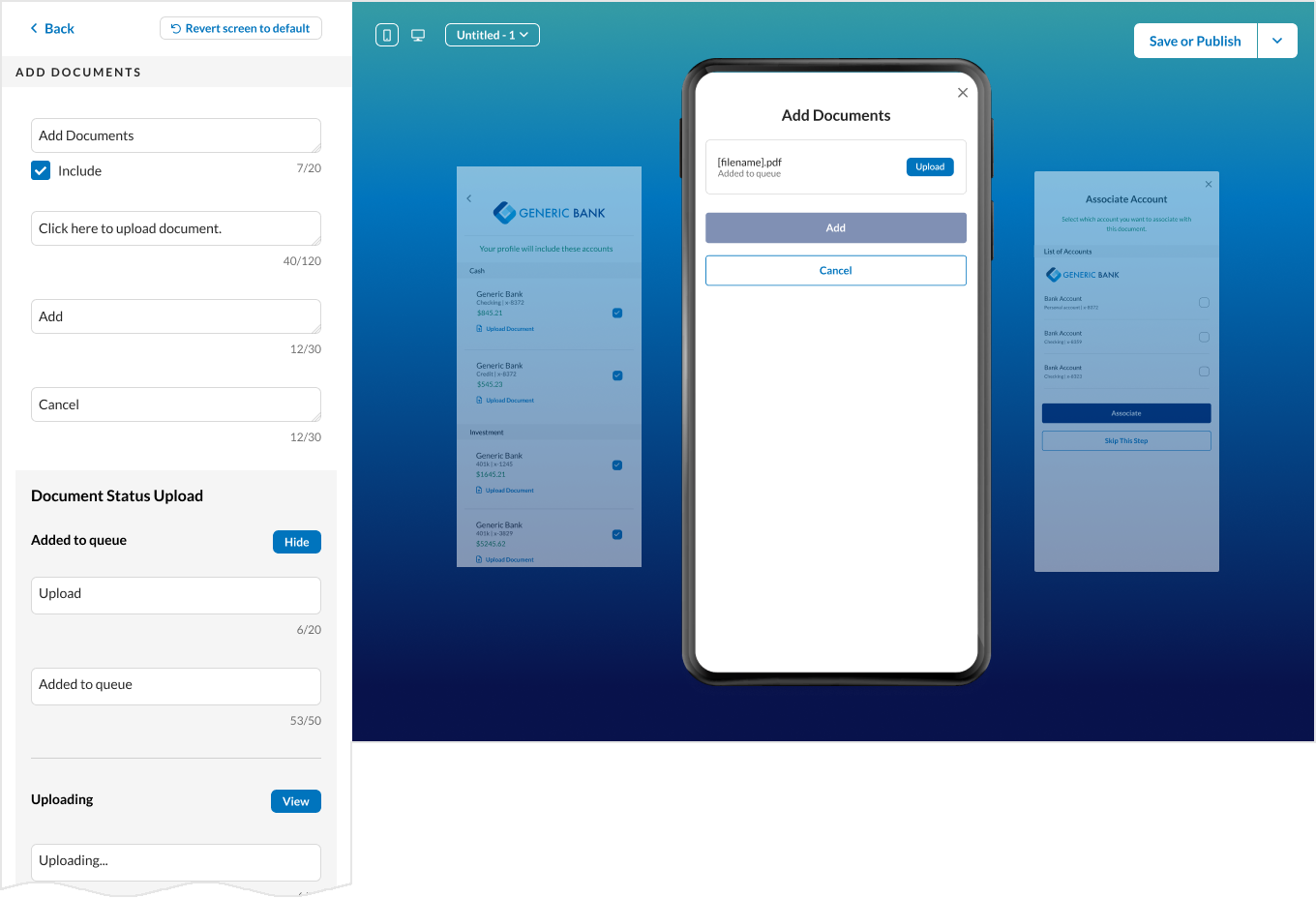
Open Banking – New Features/Enhancements
US Open Banking
Additional Help Text in Consent Dashboard
As part of CFPB 1033 ruling, providers must implement hard consent expiry dates. This change will give consumers better visibility of their consents and give smoother journey for re-authorization/re-consents using the Consent Dashboard or the Manage Consent screen. As a result, the following details/help text have been added to the Consent Dashboard to notify the consumer about their consent that is about to expire or has expired:
- For each consent, the expiry date (where applicable) along with the consented date will be displayed.
- For consent that is about to expire, a notification will begin to appear in the Consent Dashboard and consent details screen 30 days prior to the expiration of consent, prompting the consumer to renew their consent.
- When the consent has expired, an additional notification/message will be displayed in the Consent Dashboard to guide the consumer to renew their consent.
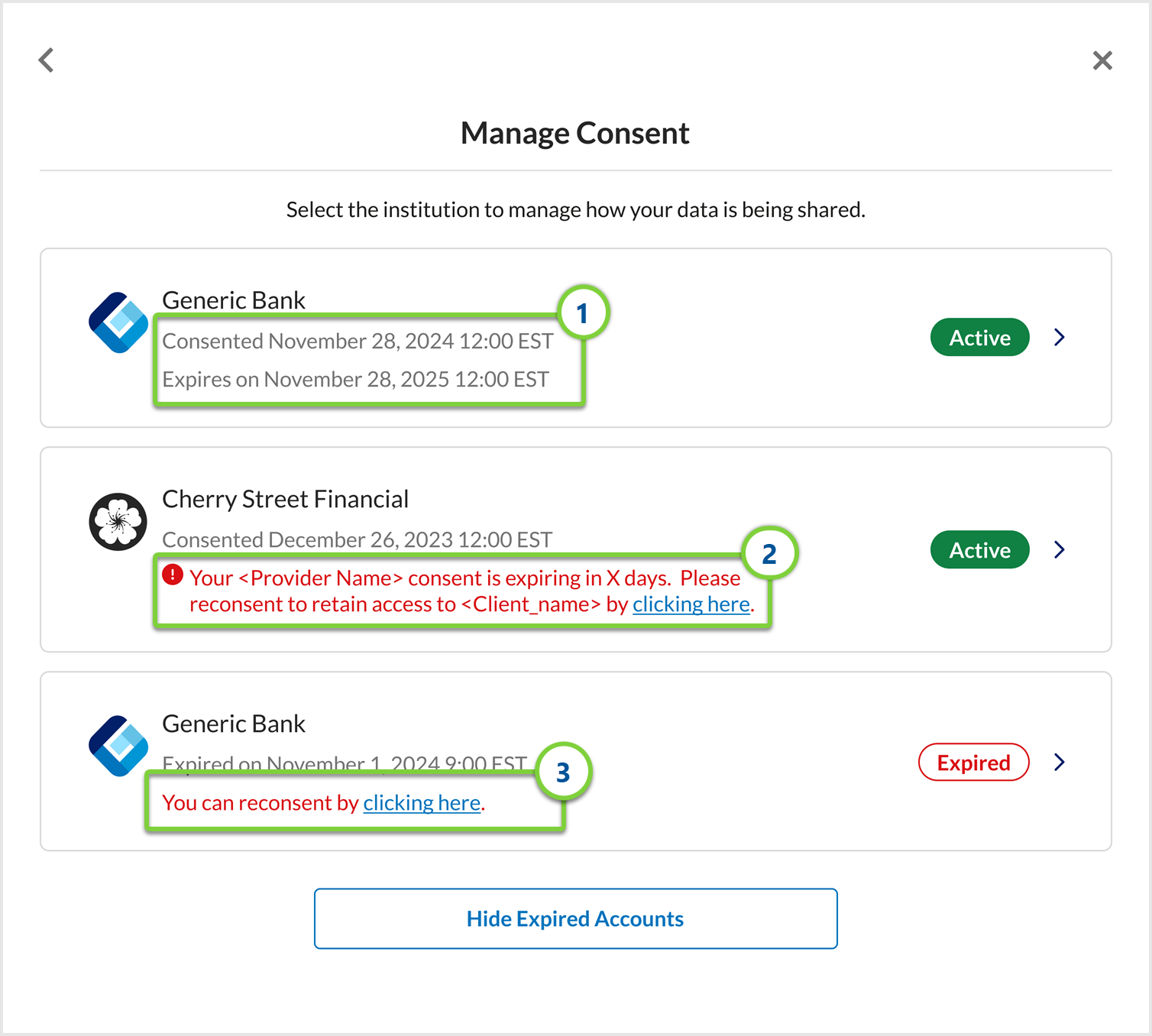
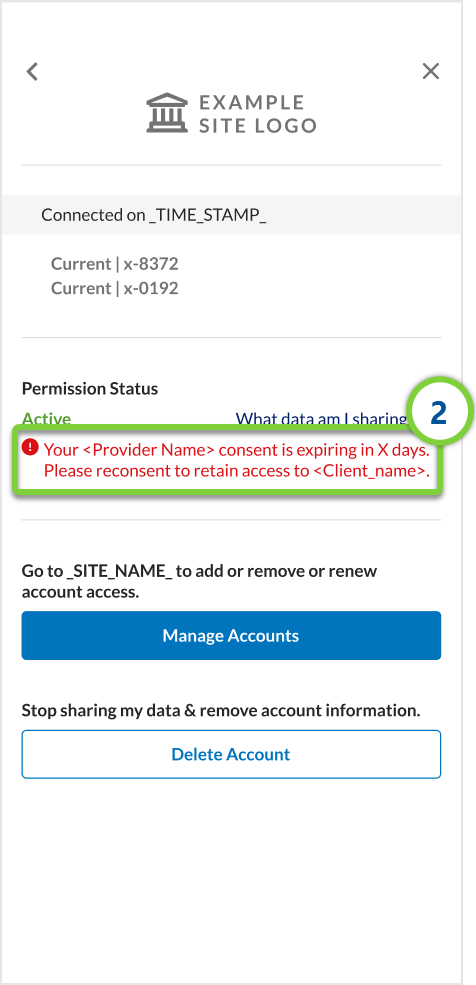
These Consent Dashboard changes apply only to FastLink 4 customers. Not all providers currently support consent expiry. Once providers begin to support or share information regarding consent expiry, Yodlee will start storing this data. Only then will these updates be reflected on the Consent Dashboard.
AU Open Banking
Expired Consent Flow Enhancement
To prevent technical errors, the expired consent flow has been enhanced to display a specific message when the consent has expired, and the provider account deletion is still in progress. Currently, in the following scenarios, the consent renewal process can potentially be initiated for a provider account while its deletion is still in progress, which may result in technical errors:
- During the add account flow, the consumer clicks/taps Manage accounts to view the list of existing login provider accounts.
- During the deep-link consent edit/renewal flow.
In these scenarios, the consent expired screen will appear with the additional message. The expired consent view that can be accessed through the Consent Dashboard will remain unchanged.
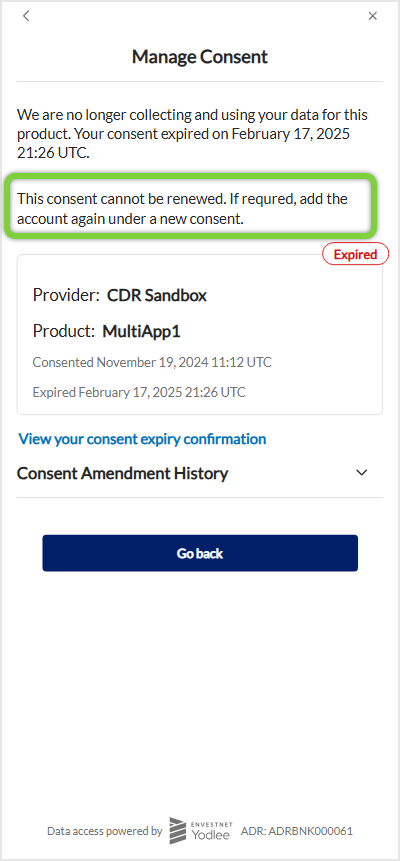
The additional text can be customized in the CONSENT EXPIRED section of the Configuration Tool.
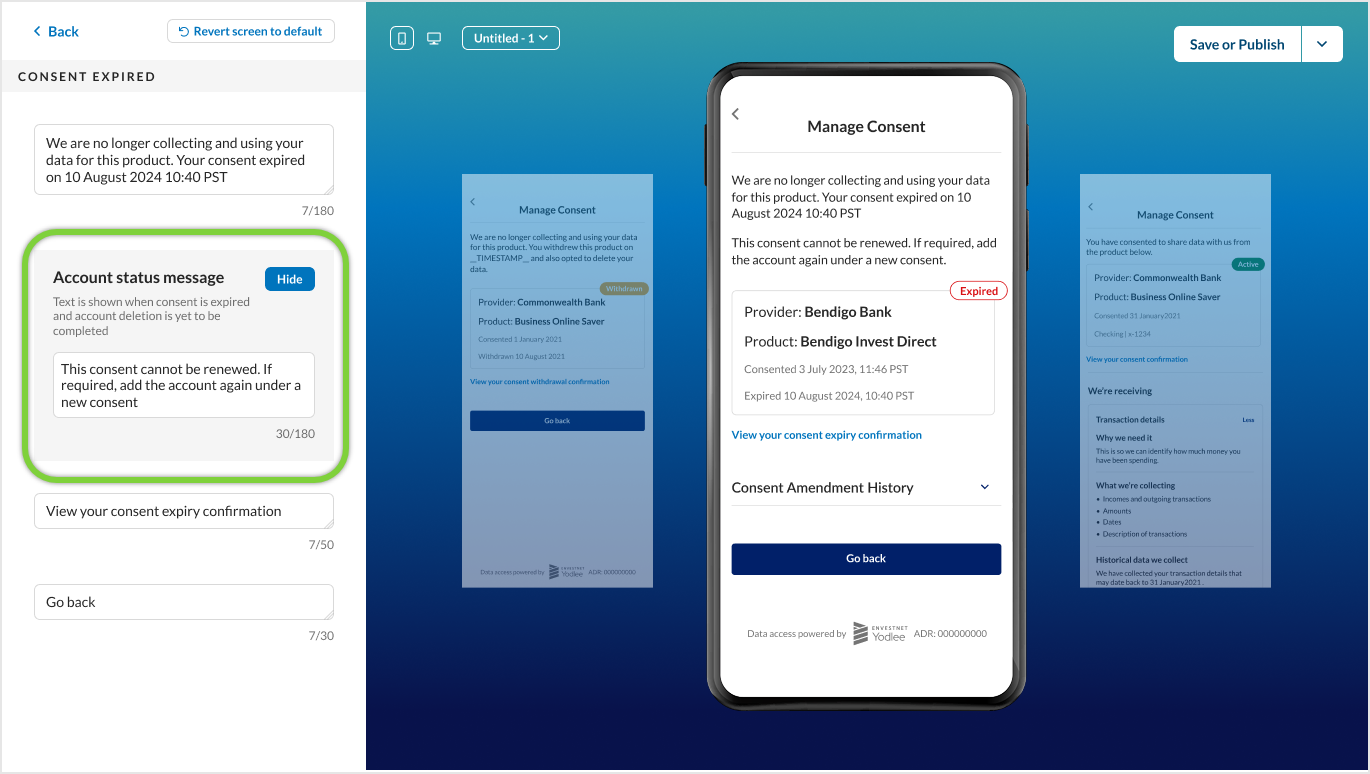
Yodlee APIs – New Features/Enhancements
Return Currency Conversion
To enhance user experience and accommodate multi-region scenarios, the Accounts and Transactions API services have been upgraded to provide currency conversion for the insurance container upon explicit user request.
Along with the amount and currency attributes currently available in the money data type field, two new attributes, convertedAmount and convertedCurrency, will be introduced.
| Impacted Method and URLs: |
Include Unvested Balance in Total Balance
The Accounts and User Data APIs have been enhanced to include the unvested balance when calculating the total balance, regardless of the derived account type for the Investment container.
| Impacted Method and URLs: |
As part of the change, the following Yodlee Personal Financial Management FinApps will display the total balance that includes the unvested balance irrespective of the derived account type for the Investment container: Accounts, Transactions, Net Worth, Investment Holdings (Holdings values), and Settings - Accounts Groups.
Wealth – New Features/Enhancements
New Account Types
In line with recent legislative updates under the SECURE 2.0 Act, two new retirement account types – ROTH_SIMPLE_IRA and ROTH_SEP_IRA – have been added to the Yodlee Platform. The Accounts and User Data APIs will return these account types in the accountType attribute of the API response. These account types will be available to users in the U.S. region.
| Impacted Method and URLs: |