FastLink and Configuration Tool – New Features/Enhancements
Combined Account Selection Screen - Aggregation + Verification Flow
In FastLink 4, the ability to configure a client workflow has been introduced where a single Account Selection screen will be displayed, and both Aggregation and Verification datasets will be made available.
In the default Aggregation (AGG) + Instant Account Verification (IAV) user experience, the Account Selection screen, where the user selects accounts for continuous aggregation, is first displayed. A secondary screen is then displayed, and the user is prompted to select accounts for verification for a specific use case like payments.
To configure the combined flow with a single Account Selection screen, in the Configuration Tool, navigate to the ACCOUNT SELECTION screen and disable it by selecting the Do not include screen checkbox and publish the changes. The user will then only see the Account Summary screen where they can choose which account to keep from all available accounts.
When the account is selected on the Account Summary screen the AGG and IAV datasets will be made available. Call the Verified Accounts API to retrieve the available datasets.
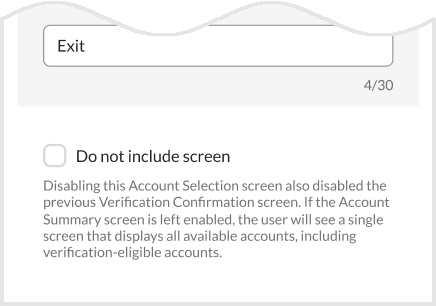
Manual-only Version of Real Estate
To track real estate investments via FastLink, a manual-only entry option is now available. In this flow, the real estate valuations will not be populated, and the user must manually enter the valuation. To enable this feature, in the Configuration Tool, navigate to GLOBAL SETTINGS → Select additional features → Enable Manually Entered Real Estate → Publish changes.
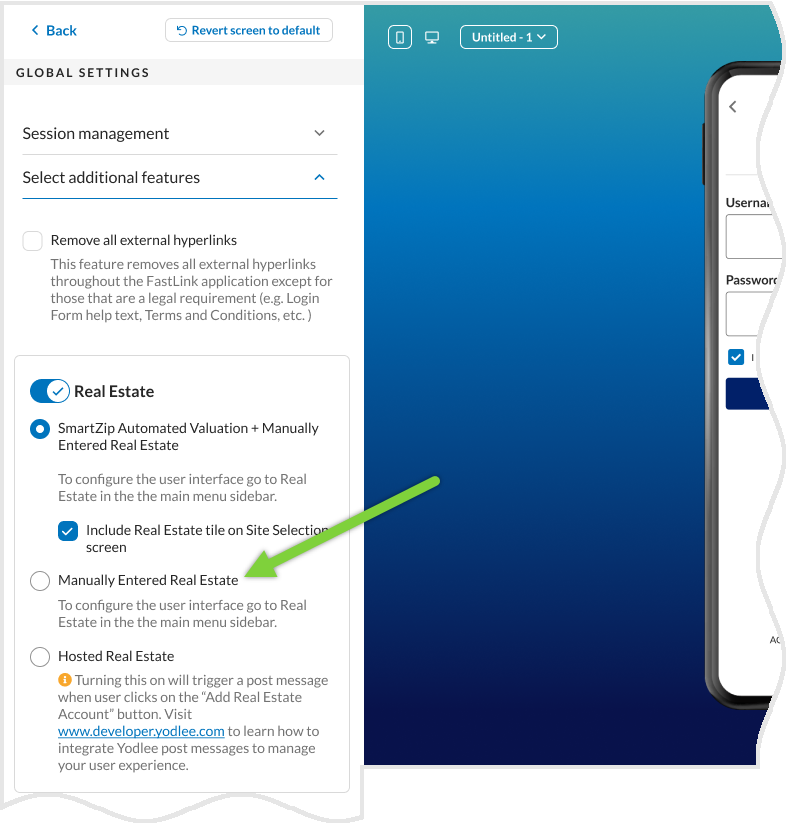
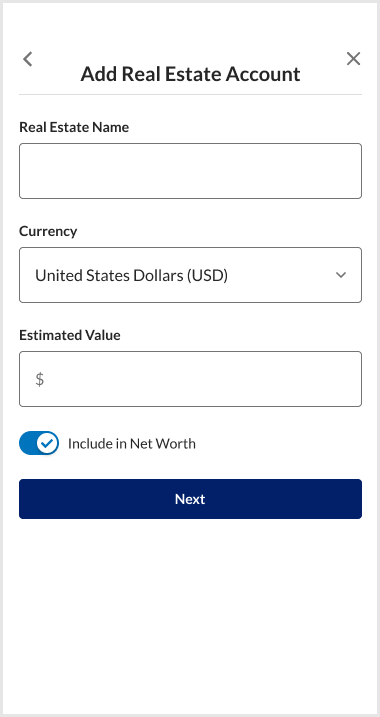
AU Open Banking – New Features/Enhancements
Consent Flow – ACCC Compliance Requirements
As per customer feedback and to align with the ACCC guidelines, the following enhancements have been made to the Consent screen:
Data Request section –
If the customer has onboarded to AU OB with the CDR Representative onboarding model, in addition to the existing text, the following text will be displayed: Yodlee will collect the below information on behalf of their CDR Representative _LEGALENTITYNAME_ at their request. This text will also appear in the consent confirmation PDF.Existing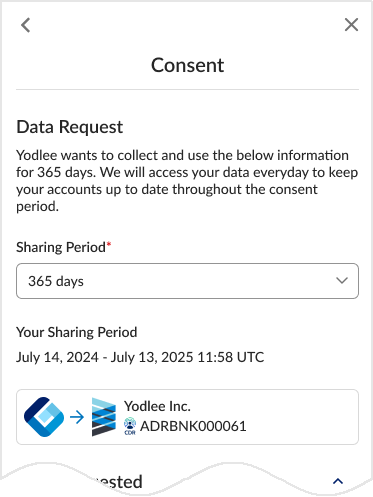 Enhanced
Enhanced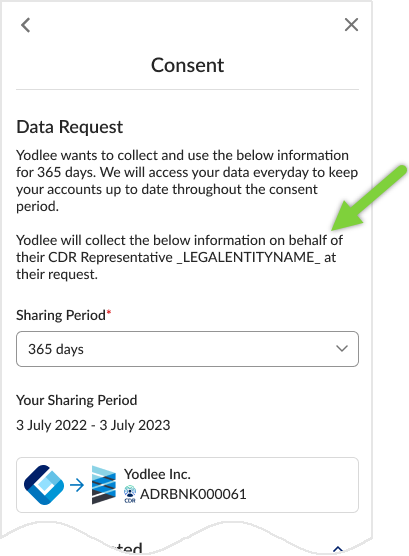
Treatment of Your Data section –
Based on the onboarding model, the following statements will appear in the section and in the consent confirmation PDF:- ADR onboarding model: After we have finished using your data or you withdraw your consent to use the data, it will be de-identified. For more information about data deletion, collection and disclosure can be obtained from our Consumer Data Right Policy.
- CDR Representative model: After we have finished using your data or you withdraw your consent to use the data, it will be deleted. More information about data deletion, collection and disclosure can be obtained from Yodlee’s Consumer Data Right Policy.
The following is a sample recurring/aggregation consent screen for the CDR Representative onboarding model.
Existing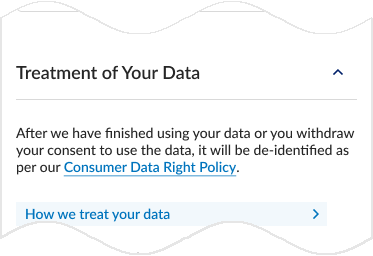 Enhanced
Enhanced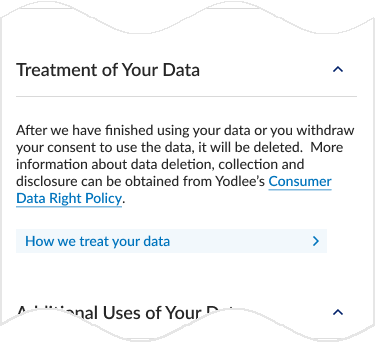
How we treat your data → De-identification of data popup –
The content of the popup has been changed and the same will reflect in the consent confirmation PDFs. An ADR onboarded customer can customize the content in the Configuration Tool, but the CDR Representative onboarded customers will have to contact the Yodlee Client Services team to customize the content.Existing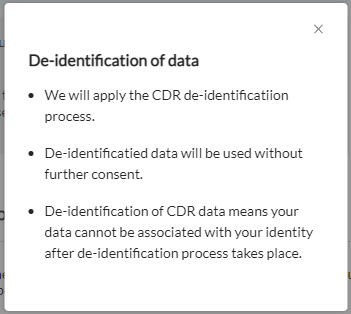 Enhanced
Enhanced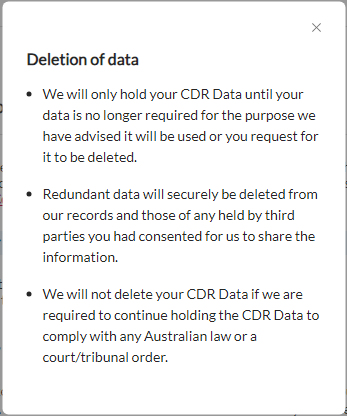
Managing your data section –
The statement in the section has been updated and allowed to customize though the Configuration Tool for the ADR customers. CDR Representative onboarded customers will have to contact the Yodlee Client Services team to customize the content. This change will also appear in the consent confirmation PDFs.Existing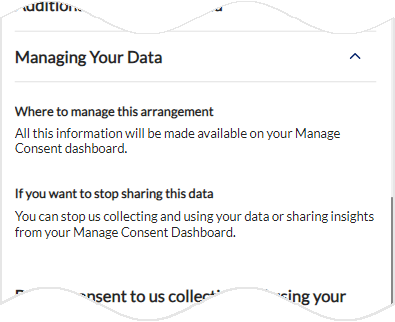 Enhanced
Enhanced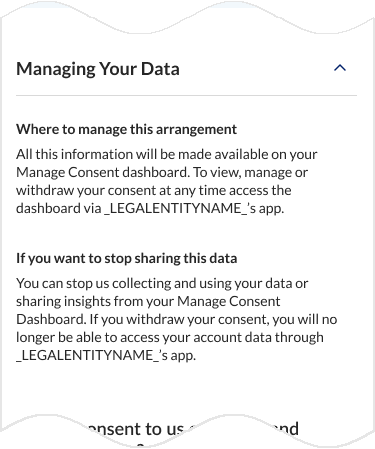
- Redirection screen removed –
The redirection to provider site screen that appears after the consumer has clicked/tapped the I Consent button on the consent screen has been removed.
Existing Redirection screen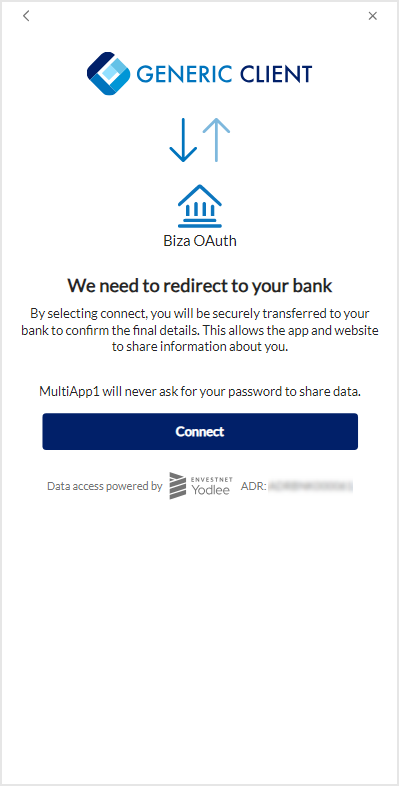
- Additional usage of data section (question availability) –
The question does not apply and will not appear in the Consent screen for CDR Representative onboarded customers and ADR onboarded customers that have their own deletion policy.
Additional usage of data section
Yodlee APIs – New Features/Enhancements
Accounts API Enhancement
By linking the administrative-level credentials, the Accounts API has been enhanced to let advisors retrieve account data of all the users/clients assigned to them. Pagination is also implemented in the API to support retrieving the high volume of account data of all the users.
| Impacted API Method and URL: |
Date and Time for the Aggregated Transactions
The Transactions API and Data Extract API have been enhanced to include the date and time for the aggregated transactions. The API response will include two new attributes postDateTime and transactionDateTime. This information will help solve use cases such as sorting transactions in the correct order, capturing the last five transactions, etc.
| Impacted API Method and URLs: |
Transaction Data Enrichment – New Features/Enhancements
Retail Transaction Enrichment
Enhancements have been made to extend the retail transaction enrichment support to the South African region.