FastLink and Configuration Tool – New Features/Enhancements
FastLink 4 UX Enhancements
The September release of FastLink 4 introduces additional UX enhancements, building on improvements delivered in the July release. Designed in line with UX best practices, the enhancements aim to improve usability, increase user satisfaction, and drive adoption across partner platforms.
- Configure account summary tiles appearance –
The configuration option introduced in the July release for defining tile appearance was previously limited to the Account Summary and Account Selection screens. In this release, it has been extended to additional applicable screens. Consequently, the tile appearance configuration has been moved from the Account Summary screen to the Global Settings screen in the Configuration Tool.
Tile appearance configurations are supported across all products except Credit Matrix and Asset Transfer Verification. For these two products, only shadow configuration is available. To access this setting in the Configuration Tool, navigate to Global Settings → Design Preferences → Tile Appearance.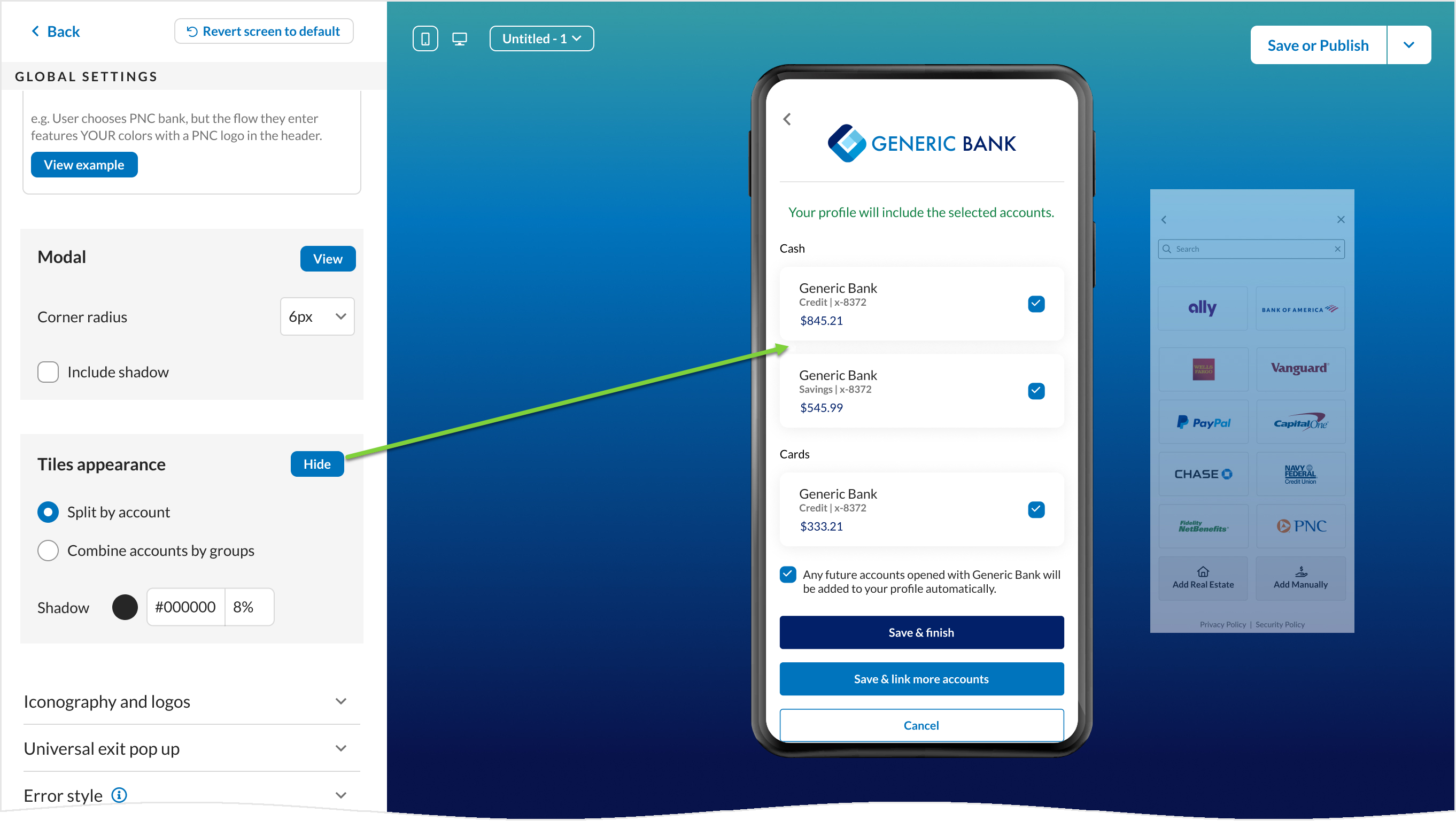
- Header alignment –
A new option to center-align the header has been introduced to deliver a more polished, accessible, and visually consistent experience.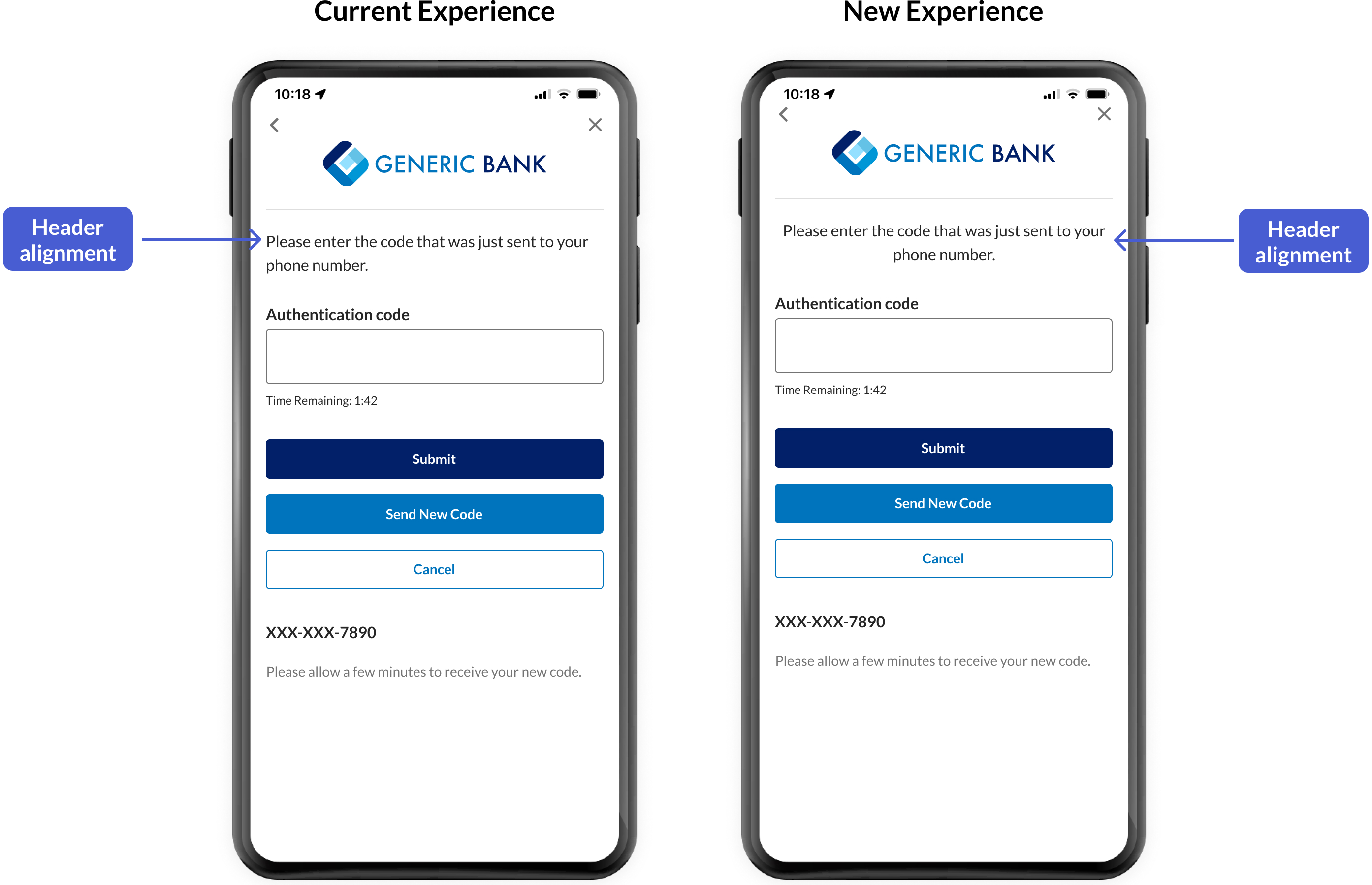
To configure the header alignment in the Configuration Tool, navigate to Global Settings → Design Preferences → Text styling section - Header text alignment.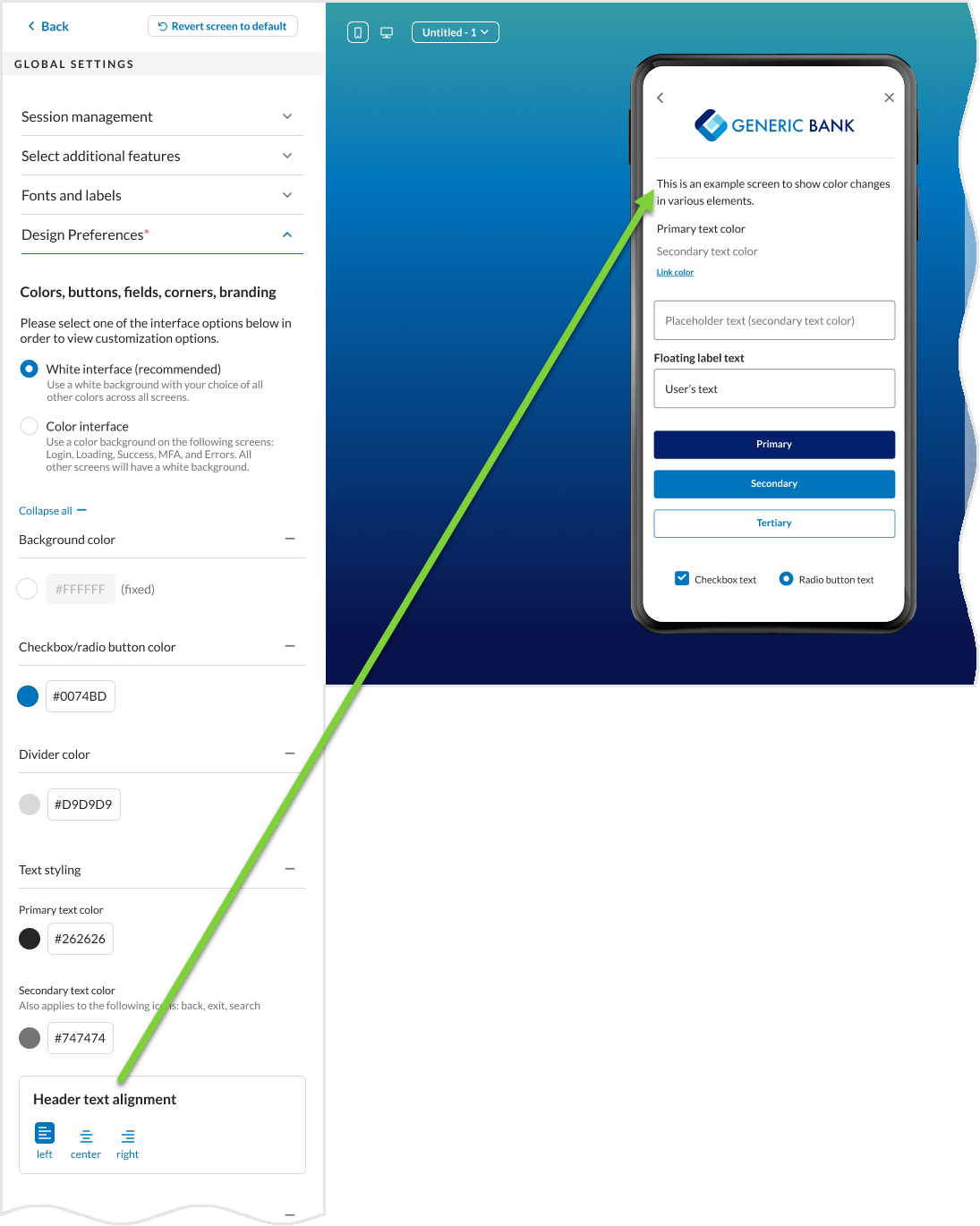
- Search screen –
To further enhance usability, performance, and visual clarity, a card list view has been added on the Search screen. This view will be the default post-release.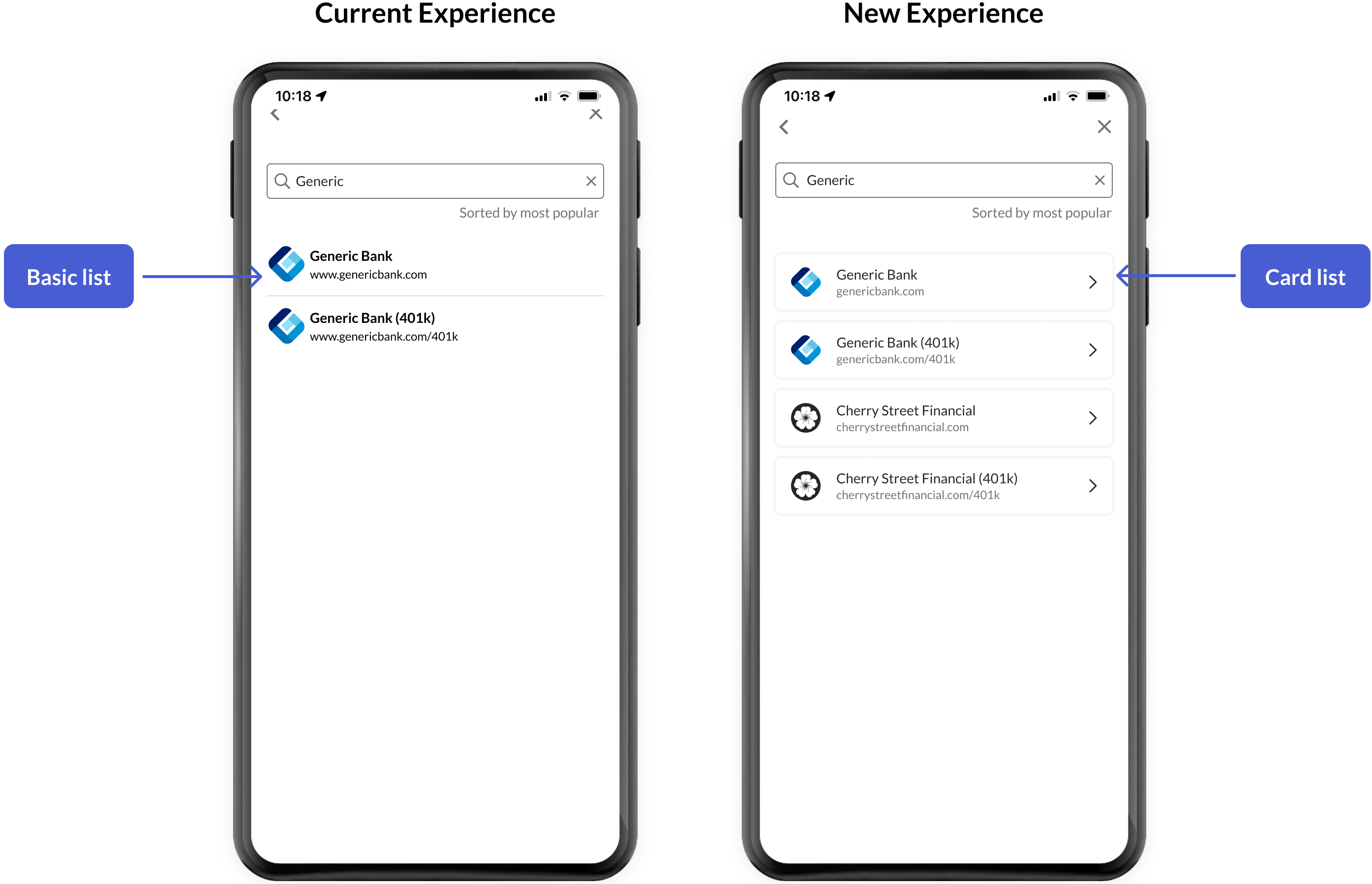
To configure the Search screen view in the Configuration Tool, navigate to Main Flow – Search → Appearance section – Sites view.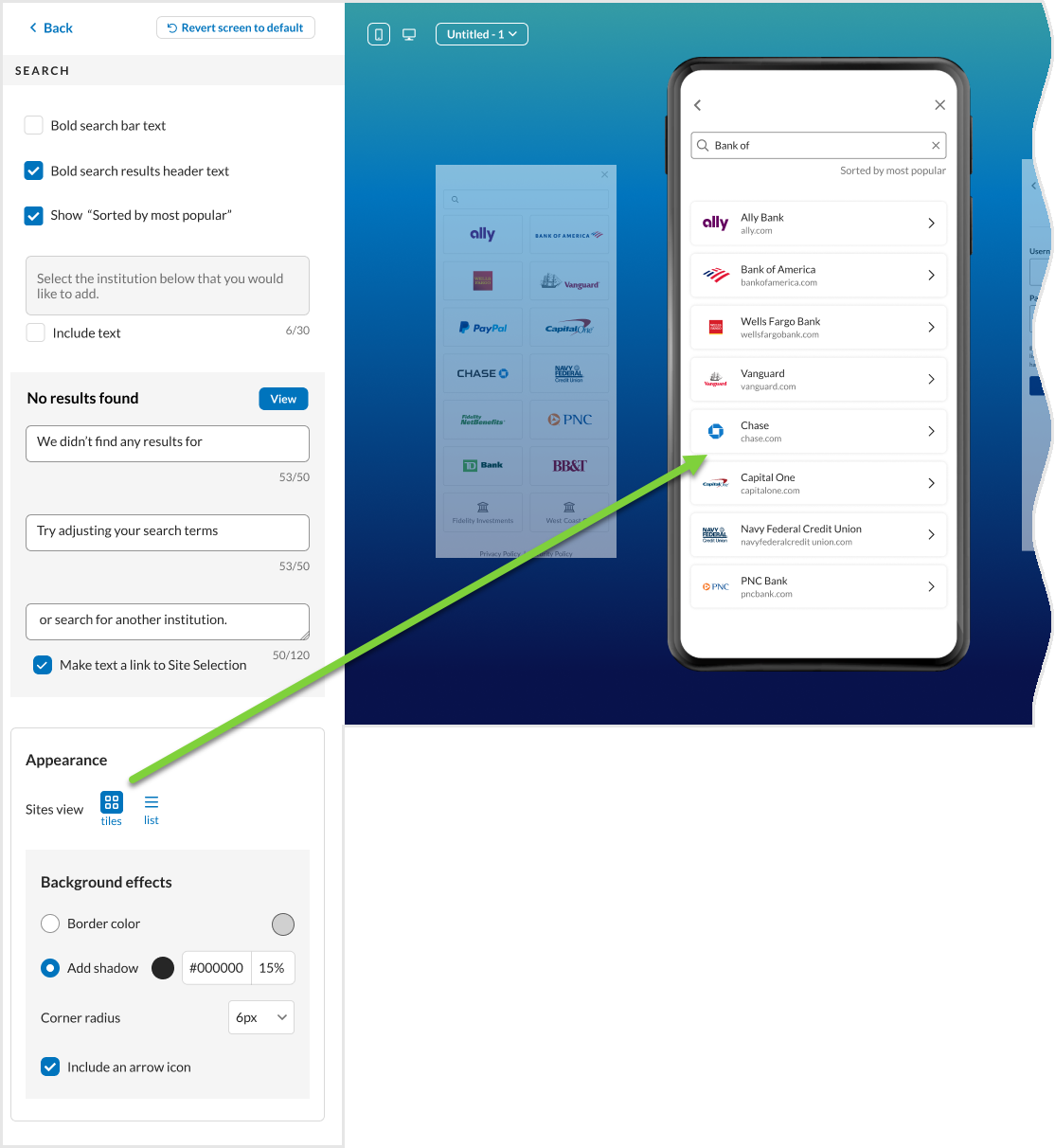
- Login credentials screen –
To create a more welcoming and inclusive user experience, descriptive text has been added to the login screen. This enhancement improves accessibility and provides users with clearer guidance during the log-in process.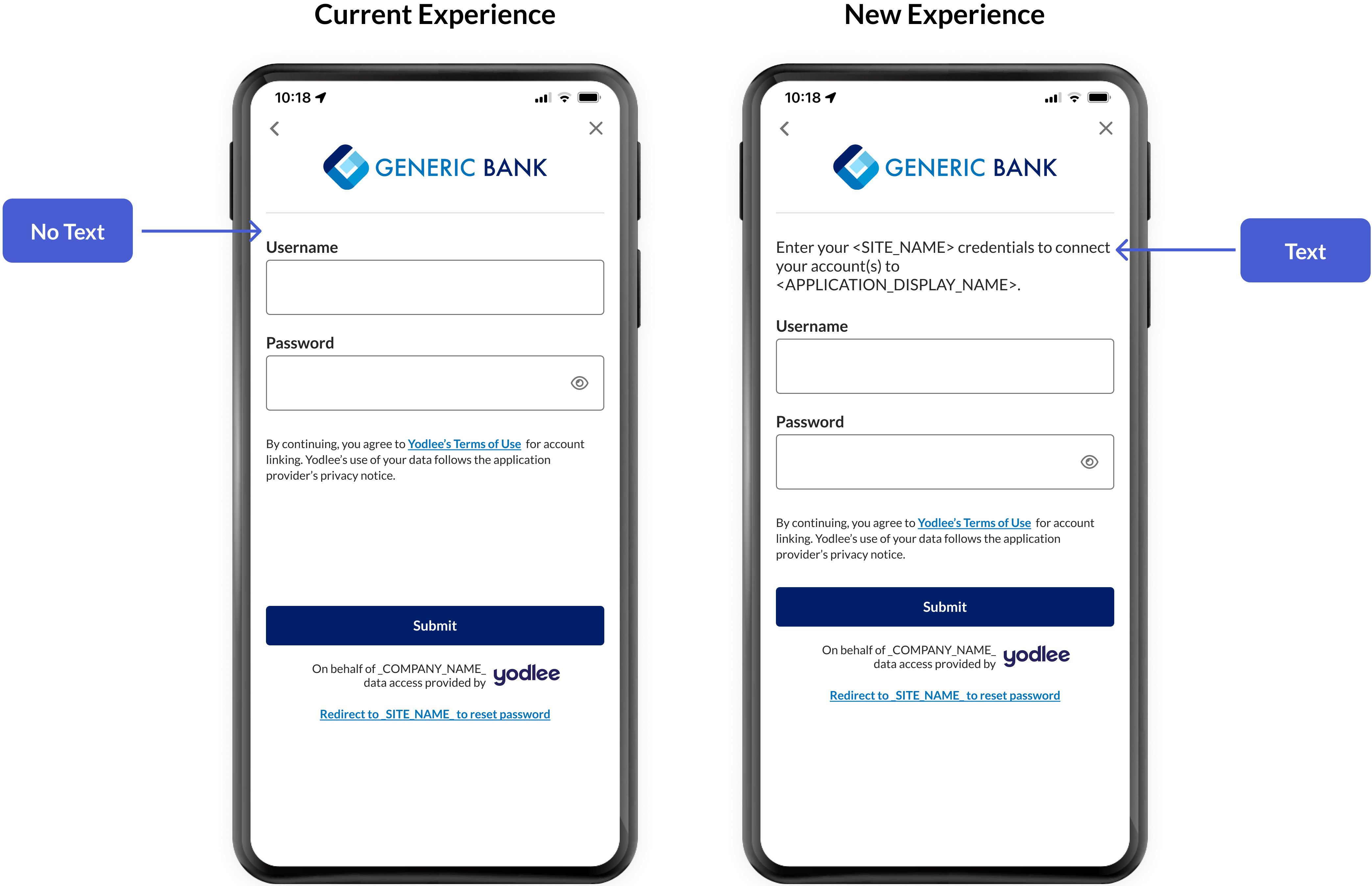
Account Summary Screen – Auto Account Retrieval
A new checkbox has been added to the Account Summary screen to manage consent for automatic account retrieval. Previously, the platform performed weekly or biweekly auto-container lookups to refresh data and add newly created accounts. With this update, users can opt out by deselecting the checkbox, thereby withholding consent. By default, the checkbox remains selected.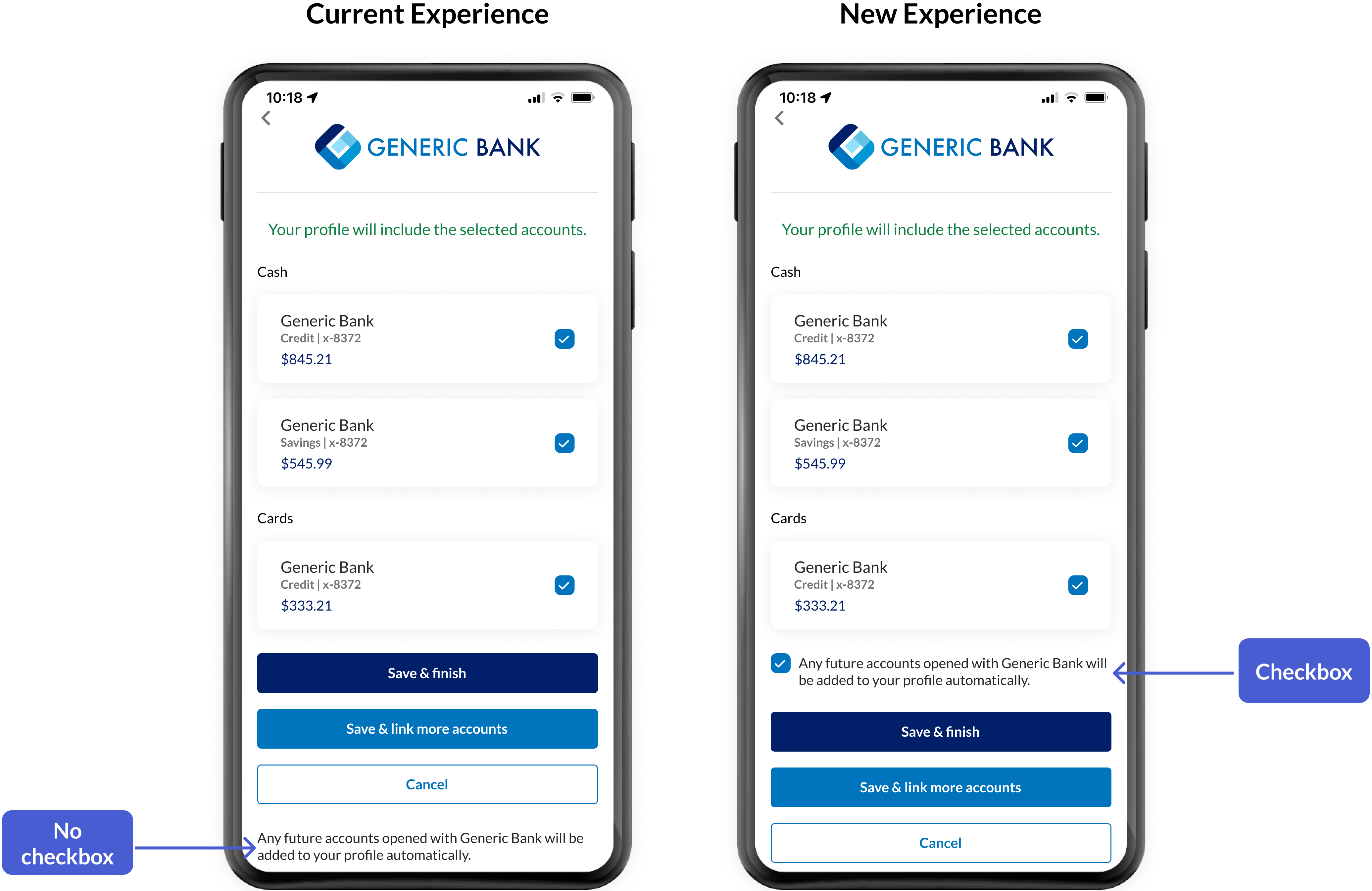
Display RSU Accounts as Restricted Stock Award in FastLink 4 Summary
Currently, RSU (Restricted Stock Units) account type is displayed as Stock Plan in the Account Summary and Account Selection screens in FastLink 4. With this enhancement, these accounts will now be displayed as Restricted Stock Award for improved clarity and accuracy.
AU Open Banking – New Features/Enhancements
Consent Webhook Notification Enhancement
The September release includes enhancements to the consent status/update webhook notifications, focusing on improving reliability and optimizing notification logic:
- Improved reliability for rapid updates –
The consent status/update webhook notification system has been strengthened to handle edge cases where multiple updates or amendments to a single consent occur within a short time frame (e.g., within one minute). This ensures that no notifications are missed. Applicable to all Open Banking (OB) regions. - Optimized Pending Status Notifications –
The logic for sending thePENDINGconsent status notifications has been refined to ensure they are triggered only when they provide meaningful and actionable value to downstream systems where required.
This primarily applies to scenarios such as offline or backend mass migrations, where accounts are transitioned from a screen-scraping provider to an OB provider and consent status is marked asPENDING. This change applies to US OB and AU OB regions only, as account migration scenarios do not apply to other regions.
Yodlee APIs – New Features/Enhancements
Accounts and Data Extracts APIs to Include Additional Status Error Code
The GET Accounts and GET User Data API responses now include the additionalStatusErrorCode field whenever an error occurs at the account level, regardless of whether the overall account refresh succeeds or fails.
Impacted API Method and URLs:
Sample API Response Snippet -
…
"dataset":[
{
"name":"ACCT_PROFILE",
"additionalStatus":"TECH_ERROR",
"updateEligibility":"ALLOW_UPDATE",
"lastUpdated":"2025-09-09T00:44:14Z",
"lastUpdateAttempt":"2025-09-09T00:44:14Z",
"additionalStatusErrorCode":403
},
…Transaction Data Enrichment – New Features/Enhancements
MCC-Based Categorization
As part of ongoing enhancements to Transaction Data Enrichment (TDE), this release introduces MCC-based categorization, offering customers greater flexibility in determining how Merchant Category Codes (MCCs) influence transaction categorization. This capability enables more accurate and configurable enrichment based on client-specific needs.
A new configuration setting has been introduced to control how MCC codes are used during the categorization process. This enhancement allows customers to tailor categorization logic to their business requirements, improving accuracy and relevance in enriched transaction data.
- MCC not used for categorization –
- MCC code is included in the transaction payload.
- Categorization is performed without considering MCC.
- Always use MCC for categorization –
- MCC code is included in the transaction payload.
- MCC is always used to assign the category, overriding TDE’s predicted category.
- Fallback to MCC-based categorization (default) –
- MCC code is included in the transaction payload.
- MCC is used only when TDE cannot assign a valid category, excluding generic categories such as Other Income or Other Expense.
Wealth – New Features/Enhancements
Crypto Symbol Override Feature
Certain cryptocurrencies share symbols with publicly traded securities, such as stocks or ETFs. When these symbols are used without clear differentiation, customer systems may retrieve incorrect pricing data, resulting in valuation discrepancies.
To address symbol collisions between cryptocurrency assets and publicly traded securities (e.g., stocks or ETFs), a custom symbol override mechanism has been introduced. This enhancement ensures accurate valuation and prevents mismatches in systems that rely on symbol-based price lookups.
Key enhancements are:
- Custom symbol override mechanism –
A new configuration key enables the use of custom symbol overrides for crypto holdings. By default, the platform appends the suffix -DA to crypto symbols to differentiate them from traditional securities. For example, BTC becomes BTC-DA. - Customizable suffix option –
Customers can customize the suffix used for crypto symbols instead of the default DA.- Allowed suffix length: 2 to 4 characters
- Allowed characters: Alphabets only
- Allowed separator: Hyphen (‘-’)