Step 1
Welcome
Start by reviewing the services provided by the Yodlee platform. The platform is used by independent developers, like you. The customers of these developers will link their financial accounts (bank, savings, credit cards, brokerage account, etc) to the Yodlee platform. Your unique app will then have a 360-degree picture of your customers' financial assets and needs.
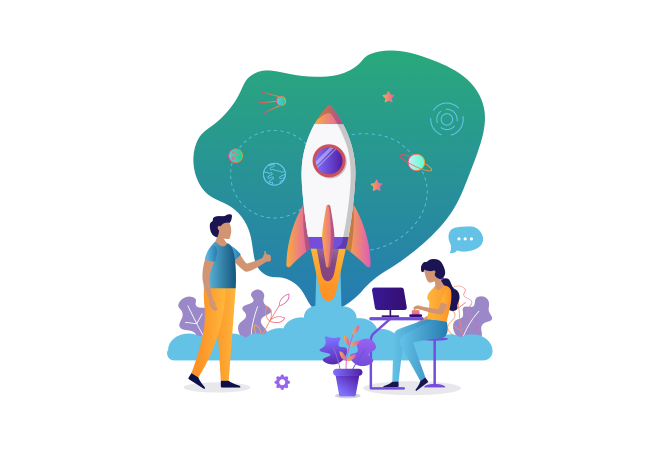
Step 2
Sign up for developer account
A Yodlee developer account gives you access to your customers' linked data and your account credentials. At the start, you use pre-existing test accounts to see how this works. The platform is free in the beginning, with modest charges as you start to scale up and succeed.
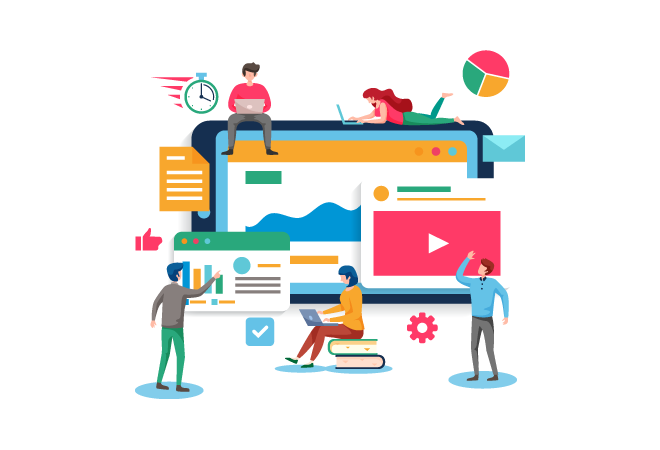
Step 3
Know Specialized Jargon
Read this blog post to learn the meaning of specialized terminology, like container, provider, and account. Talk to us about your app idea for feedback and suggestions.
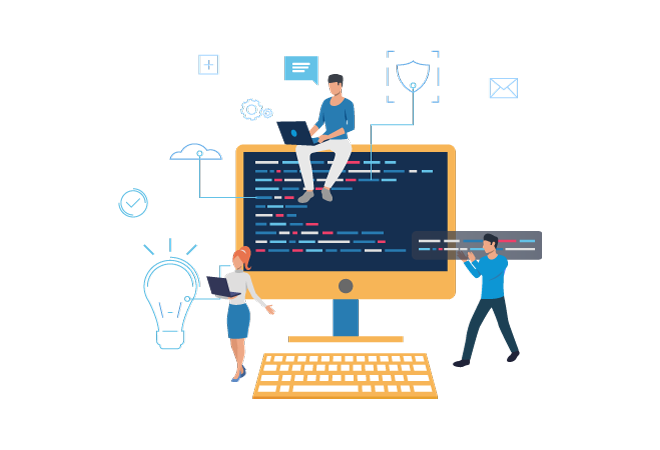
Step 4
FastLink Some Test Accounts in Sandbox
Log in to your developer account and go to the Dashboard page. That page has test data and test login credentials to use when testing in the Sandbox. Follow the steps to launch FastLink and link a couple of test accounts.
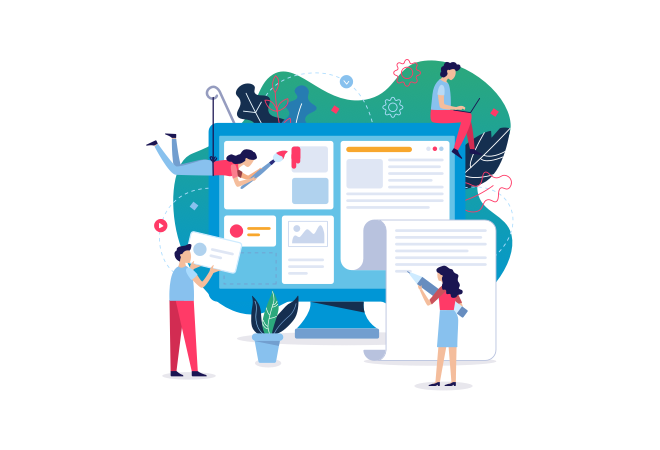
Step 5
Follow the Quickstart Tutorial
Our API reference webpage gives an overview of API requests and responses in JSON format. You can use the industry-standard Postman tool to make some API calls, without writing any code. A step-by-step tutorial called Quickstart makes this simple.

Step 6
Review the Data Model
Review the data model page to understand how to access the data you need. Use the API reference page to review the services, HTTP requests, parameters, responses, and other API details.

Step 7
Prototype your app idea
Build off the sample apps to create a Minimum Viable Product version of your app idea in the Sandbox environment. Move out of the Sandbox environment as soon as you start acquiring real users for your app.

Step 8
Build up your user base
The Launch tier supports the real-world users of your app. They can link their accounts to provide their financial data to your app. The Launch tier is free for the first 100 activities each month and can be used for 90 days.
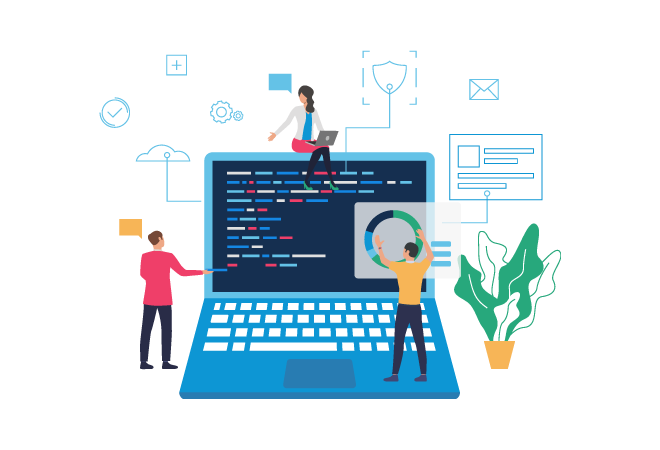
Step 9
Easy transfer to Grow Tier
Use your judgment on timing the transition to the Grow tier, as this is where you start paying for monthly service. Now you are running in a full production environment with real-time alerts and multiple data refreshes of linked accounts. Consider a customer service contract.
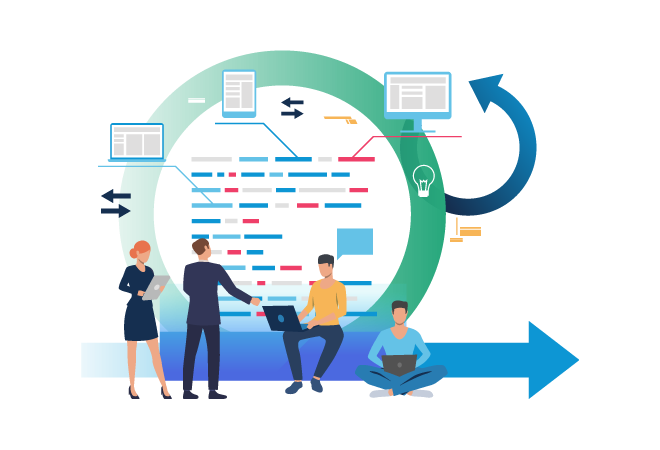
Step 10
Transfer to Enterprise Tier
Your app idea is succeeding, and your user base is growing. The Enterprise tier gives you access to premium features, enterprise-level support, unlimited monthly activities, and cost-efficient pricing.

Congratulations!
Your journey through this app development is now complete. Good fortune for future successes.

Get Started Today
Every journey begins with a single step.
The first step in this journey is to register for a Yodlee developer account.